Geopandas - data classification, PySAL, OMS¶
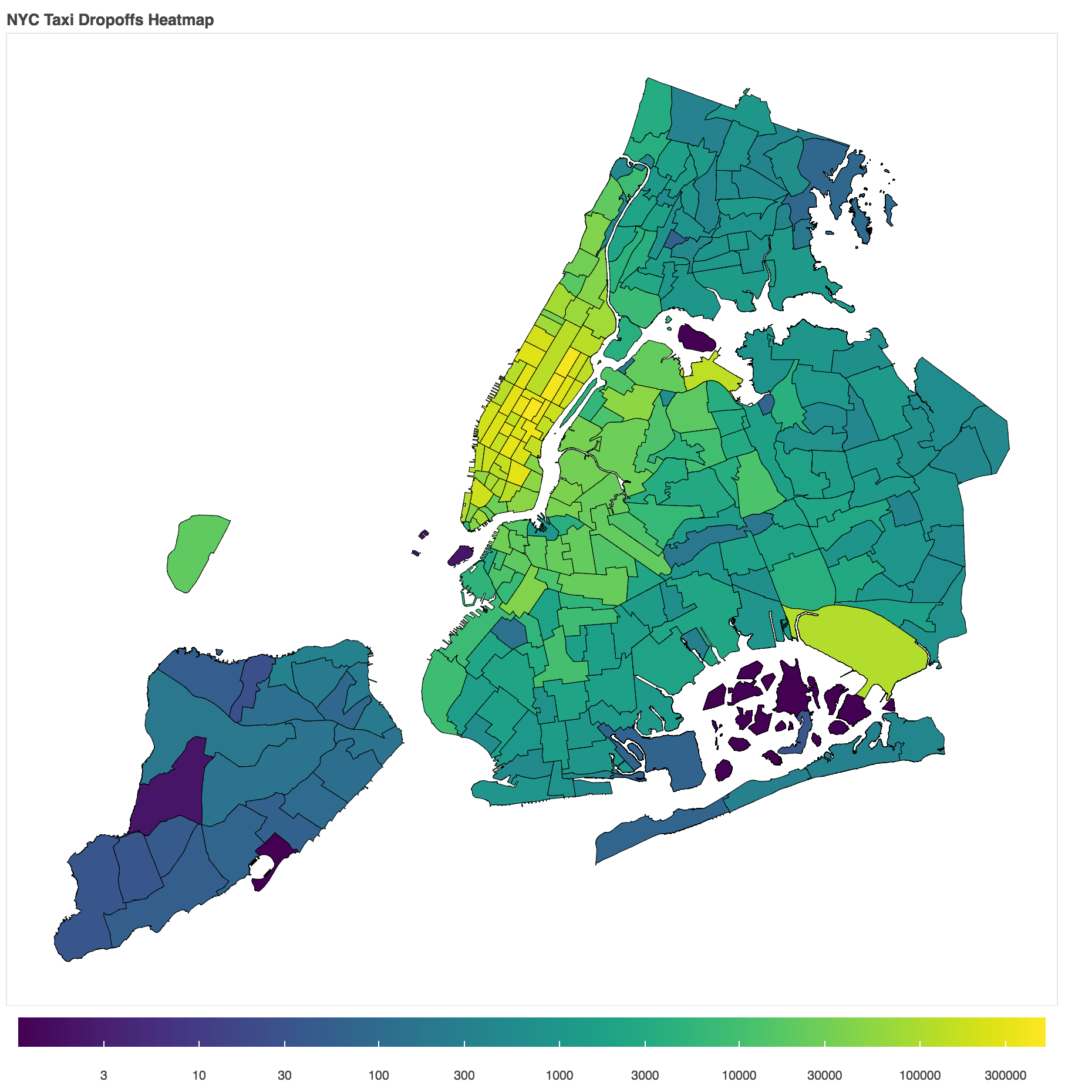 Use Pysal to classify data, download vector data from Open Street Maps.
Use Pysal to classify data, download vector data from Open Street Maps.
import geopandas as gpd
import matplotlib.pyplot as plt
%matplotlib inline
Data reclassification¶
This is the process of grouping data into set intervals or classes. The class intervals can be manually set or a classification scheme (such as Natural Breaks (Jenks), Quantiles, equal interval..) can be used.
helsinki_traveltimes = gpd.read_file('./data/travel_times/travel_times_overlay_helsinki.geojson')
helsinki_traveltimes.head(3)
| car_m_d | car_m_t | car_r_d | car_r_t | from_id | pt_m_d | pt_m_t | pt_m_tt | pt_r_d | pt_r_t | pt_r_tt | to_id | walk_d | walk_t | GML_ID | NAMEFIN | NAMESWE | NATCODE | geometry | |
|---|---|---|---|---|---|---|---|---|---|---|---|---|---|---|---|---|---|---|---|
| 0 | 15981 | 36 | 15988 | 41 | 6002702 | 14698 | 65 | 73 | 14698 | 61 | 72 | 5975375 | 14456 | 207 | 27517366 | Helsinki | Helsingfors | 091 | POLYGON ((391000.0001349226 6667750.00004299, ... |
| 1 | 16190 | 34 | 16197 | 39 | 6002701 | 14661 | 64 | 73 | 14661 | 60 | 72 | 5975375 | 14419 | 206 | 27517366 | Helsinki | Helsingfors | 091 | POLYGON ((390750.0001349644 6668000.000042951,... |
| 2 | 15727 | 33 | 15733 | 37 | 6001132 | 14256 | 59 | 69 | 14256 | 55 | 62 | 5975375 | 14014 | 200 | 27517366 | Helsinki | Helsingfors | 091 | POLYGON ((391000.0001349143 6668000.000042943,... |
The pt_r_tt column contains time taken to reach city center. The walk_d column is the network distance to city center.
# remove bad values, no data values
helsinki_traveltimes = helsinki_traveltimes[helsinki_traveltimes['pt_r_tt'] > 0]
Visualize travel times on map¶
helsinki_traveltimes.plot(column='pt_r_tt', scheme='Fisher_Jenks',
k=9, cmap='RdYlBu', linewidth=0)
# scheme is the classification scheme
# k=9 represents 9 classes in the scheme
# cmap is Red, Yellow, Blue transitions
plt.title('Travel times to city center')
Text(0.5,1,'Travel times to city center')
helsinki_traveltimes.plot(column='walk_d', scheme='Fisher_Jenks',
k=9, cmap='RdYlBu', linewidth=0)
# scheme is the classification scheme
# k=9 represents 9 classes in the scheme
# cmap is Red, Yellow, Blue transitions
plt.title('Network distance to city center')
plt.tight_layout()
Classify with Pysal¶
import pysal as ps
n_classes = 9
Create a classifier object that can be used with apply() method of the DataFrame object. There are two ways to classify this. One is to send data to Pysal and classify, the other is to get a classifier function and use that to iterate over the rows of the data frame. As you expect, we will do the latter.
The make() method of the Natural_Breaks class is like a partial constructor. It accepts all parameters of the constructor other than the full data
nb_classifier = ps.esda.mapclassify.Natural_Breaks.make(k=n_classes)
type(nb_classifier)
function
classification = helsinki_traveltimes[['pt_r_tt']].apply(nb_classifier)
classification.head()
| pt_r_tt | |
|---|---|
| 0 | 7 |
| 1 | 7 |
| 2 | 6 |
| 3 | 7 |
| 4 | 7 |
Thus we have classified the time to city center into 9 classes. The Natural Breaks classifier iterates over the whole data making n_classes groups such that the variability within groups is minimum and variability between groups is higher.
# rename the column
classification.rename(columns={'pt_r_tt':'nb_pt_r_tt'}, inplace=True)
classification.head()
| nb_pt_r_tt | |
|---|---|
| 0 | 7 |
| 1 | 7 |
| 2 | 6 |
| 3 | 7 |
| 4 | 7 |
Join with original geodataframe
helsinki_traveltimes.join(classification, how='outer')
helsinki_traveltimes.head()
| car_m_d | car_m_t | car_r_d | car_r_t | from_id | pt_m_d | pt_m_t | pt_m_tt | pt_r_d | pt_r_t | pt_r_tt | to_id | walk_d | walk_t | GML_ID | NAMEFIN | NAMESWE | NATCODE | geometry | |
|---|---|---|---|---|---|---|---|---|---|---|---|---|---|---|---|---|---|---|---|
| 0 | 15981 | 36 | 15988 | 41 | 6002702 | 14698 | 65 | 73 | 14698 | 61 | 72 | 5975375 | 14456 | 207 | 27517366 | Helsinki | Helsingfors | 091 | POLYGON ((391000.0001349226 6667750.00004299, ... |
| 1 | 16190 | 34 | 16197 | 39 | 6002701 | 14661 | 64 | 73 | 14661 | 60 | 72 | 5975375 | 14419 | 206 | 27517366 | Helsinki | Helsingfors | 091 | POLYGON ((390750.0001349644 6668000.000042951,... |
| 2 | 15727 | 33 | 15733 | 37 | 6001132 | 14256 | 59 | 69 | 14256 | 55 | 62 | 5975375 | 14014 | 200 | 27517366 | Helsinki | Helsingfors | 091 | POLYGON ((391000.0001349143 6668000.000042943,... |
| 3 | 15975 | 33 | 15982 | 37 | 6001131 | 14512 | 62 | 73 | 14512 | 58 | 70 | 5975375 | 14270 | 204 | 27517366 | Helsinki | Helsingfors | 091 | POLYGON ((390750.0001349644 6668000.000042951,... |
| 4 | 16136 | 35 | 16143 | 40 | 6001138 | 14730 | 65 | 73 | 14730 | 61 | 72 | 5975375 | 14212 | 203 | 27517366 | Helsinki | Helsingfors | 091 | POLYGON ((392500.0001346234 6668000.000042901,... |
helsinki_traveltimes.columns
Index(['car_m_d', 'car_m_t', 'car_r_d', 'car_r_t', 'from_id', 'pt_m_d',
'pt_m_t', 'pt_m_tt', 'pt_r_d', 'pt_r_t', 'pt_r_tt', 'to_id', 'walk_d',
'walk_t', 'GML_ID', 'NAMEFIN', 'NAMESWE', 'NATCODE', 'geometry'],
dtype='object')
Custom classifier¶
We can define our own classifier as a function and do the rest as in regular pandas
# find places that are within 20 mins of drive time, but at least 5 KM away from city
# center
def binary_classifier(row):
if row['pt_r_tt'] <= 20 and row['walk_d'] >= 4000:
return 1
else:
return 0
# time this classification
%time
# apply the classifier
helsinki_traveltimes['suitable_grid'] = helsinki_traveltimes.apply(binary_classifier, axis=1)
# see output
helsinki_traveltimes.head(5)
CPU times: user 4 µs, sys: 1e+03 ns, total: 5 µs Wall time: 8.82 µs
| car_m_d | car_m_t | car_r_d | car_r_t | from_id | pt_m_d | pt_m_t | pt_m_tt | pt_r_d | pt_r_t | pt_r_tt | to_id | walk_d | walk_t | GML_ID | NAMEFIN | NAMESWE | NATCODE | geometry | suitable_grid | |
|---|---|---|---|---|---|---|---|---|---|---|---|---|---|---|---|---|---|---|---|---|
| 0 | 15981 | 36 | 15988 | 41 | 6002702 | 14698 | 65 | 73 | 14698 | 61 | 72 | 5975375 | 14456 | 207 | 27517366 | Helsinki | Helsingfors | 091 | POLYGON ((391000.0001349226 6667750.00004299, ... | 0 |
| 1 | 16190 | 34 | 16197 | 39 | 6002701 | 14661 | 64 | 73 | 14661 | 60 | 72 | 5975375 | 14419 | 206 | 27517366 | Helsinki | Helsingfors | 091 | POLYGON ((390750.0001349644 6668000.000042951,... | 0 |
| 2 | 15727 | 33 | 15733 | 37 | 6001132 | 14256 | 59 | 69 | 14256 | 55 | 62 | 5975375 | 14014 | 200 | 27517366 | Helsinki | Helsingfors | 091 | POLYGON ((391000.0001349143 6668000.000042943,... | 0 |
| 3 | 15975 | 33 | 15982 | 37 | 6001131 | 14512 | 62 | 73 | 14512 | 58 | 70 | 5975375 | 14270 | 204 | 27517366 | Helsinki | Helsingfors | 091 | POLYGON ((390750.0001349644 6668000.000042951,... | 0 |
| 4 | 16136 | 35 | 16143 | 40 | 6001138 | 14730 | 65 | 73 | 14730 | 61 | 72 | 5975375 | 14212 | 203 | 27517366 | Helsinki | Helsingfors | 091 | POLYGON ((392500.0001346234 6668000.000042901,... | 0 |
helsinki_traveltimes.shape
(3816, 20)
helsinki_traveltimes['suitable_grid'].value_counts()
0 3794 1 22 Name: suitable_grid, dtype: int64
helsinki_traveltimes.plot(column='suitable_grid')
<matplotlib.axes._subplots.AxesSubplot at 0x10e1cfe80>
import osmnx as ox
chennai_graph = ox.graph_from_place('Chennai, Tamil Nadu, India')
type(chennai_graph)
networkx.classes.multidigraph.MultiDiGraph
ox.plot_graph(chennai_graph)
(<Figure size 216.459x432 with 1 Axes>, <matplotlib.axes._subplots.AxesSubplot at 0x1542a5ecf8>)
Chennai is quite large and it takes a long time. Let us try an address. OSMnx will apply a bound box around it and get the network around it.
redlands_graph = ox.graph_from_address('380 New York St, Redlands, CA, USA')
ox.plot_graph_folium(redlands_graph)
Convert DiGraph to GeoDataFrame¶
redlands_nodes, redlands_edges = ox.graph_to_gdfs(redlands_graph)
redlands_nodes.head()
| highway | osmid | ref | x | y | geometry | |
|---|---|---|---|---|---|---|
| 54282058 | traffic_signals | 54282058 | NaN | -117.2 | 34.0646 | POINT (-117.2002004 34.0646087) |
| 54307215 | NaN | 54307215 | NaN | -117.201 | 34.0652 | POINT (-117.2014769 34.0652388) |
| 54310829 | NaN | 54310829 | NaN | -117.198 | 34.052 | POINT (-117.1978832 34.0519842) |
| 54310830 | turning_loop | 54310830 | NaN | -117.198 | 34.0511 | POINT (-117.1979513 34.0511416) |
| 54313777 | motorway_junction | 54313777 | 79 | -117.191 | 34.0617 | POINT (-117.1909685 34.0616596) |
If you notice, the nodes are of Point geometry. I think these represent the intersections
redlands_edges.head()
| access | bridge | geometry | highway | key | lanes | length | maxspeed | name | oneway | osmid | ref | service | u | v | |
|---|---|---|---|---|---|---|---|---|---|---|---|---|---|---|---|
| 0 | NaN | NaN | LINESTRING (-117.200091 34.0592561, -117.19667... | residential | 0 | NaN | 315.100 | NaN | West Park Avenue | False | 7512595 | NaN | NaN | 1235207168 | 2921241165 |
| 1 | NaN | NaN | LINESTRING (-117.200091 34.0592561, -117.20073... | residential | 0 | NaN | 59.410 | NaN | West Park Avenue | False | 7512595 | NaN | NaN | 1235207168 | 4496777852 |
| 2 | NaN | NaN | LINESTRING (-117.200091 34.0592561, -117.20009... | tertiary | 0 | [4, 5] | 165.086 | 40 mph | Tennessee Street | False | [237035432, 475113846] | NaN | NaN | 1235207168 | 3844123278 |
| 3 | NaN | NaN | LINESTRING (-117.200091 34.0592561, -117.20008... | tertiary | 0 | [4, 5] | 199.419 | 40 mph | Tennessee Street | False | [475113850, 475113854] | NaN | NaN | 1235207168 | 3843278118 |
| 4 | NaN | NaN | LINESTRING (-117.1967853 34.0568395, -117.1967... | footway | 0 | NaN | 13.175 | NaN | NaN | False | 380911240 | NaN | NaN | 1333960705 | 3842059569 |
The edges are of linestring geometry and a host of information.
Download buildings from OSM¶
redlands_buildings = ox.buildings_from_address('380 New York St, Redlands, CA, USA',
distance=1000)
type(redlands_buildings)
geopandas.geodataframe.GeoDataFrame
redlands_buildings.head()
| abutters | addr:city | addr:country | addr:housename | addr:housenumber | addr:postcode | addr:state | addr:street | alt_name | amenity | ... | shop | smoking | source | source:address | source_ref | subject | tourism | website | wikidata | wikipedia | |
|---|---|---|---|---|---|---|---|---|---|---|---|---|---|---|---|---|---|---|---|---|---|
| 17005724 | NaN | NaN | NaN | NaN | NaN | NaN | NaN | NaN | NaN | NaN | ... | NaN | NaN | bing_imagery_0.06m_200706 | NaN | NaN | NaN | NaN | NaN | Q18393818 | en:Redlands Mall |
| 19787719 | NaN | NaN | NaN | NaN | NaN | NaN | NaN | NaN | NaN | NaN | ... | NaN | NaN | NaN | NaN | NaN | NaN | NaN | NaN | NaN | NaN |
| 19787787 | commercial | NaN | NaN | NaN | NaN | NaN | NaN | NaN | NaN | NaN | ... | NaN | NaN | NaN | NaN | NaN | NaN | NaN | NaN | NaN | NaN |
| 28147457 | NaN | NaN | NaN | NaN | NaN | NaN | NaN | NaN | NaN | NaN | ... | NaN | no | NaN | NaN | NaN | NaN | NaN | NaN | NaN | NaN |
| 32194340 | NaN | Redlands | US | ESRI HQ | 350 | 92373 | NaN | New York Street | NaN | NaN | ... | NaN | NaN | NaN | NaN | NaN | NaN | NaN | NaN | NaN | NaN |
5 rows × 45 columns
Plot on map¶
fig, ax = plt.subplots(figsize=(12,12))
# plot the streets, colored by the type of street
redlands_edges.plot(ax=ax, column='highway', legend=True)
# plot the buildings
redlands_buildings.plot(ax=ax)
<matplotlib.axes._subplots.AxesSubplot at 0x1522ce02e8>