Portland housing data - exploratory data analysis¶
In this second notebook, we use the cleaned and filtered data produced from notebook 1. Here we explore the spatial distribution of our dataset.
So far, we worked with pandas DataFrame objects, to map the properties, we import the ArcGIS API for Python. This adds a GeoAccessor and spatially enables your DataFrame objects. As you will see in this notebook, you can then easily plot your data both as charts and as maps.
import pandas as pd
import matplotlib.pyplot as plt
%matplotlib inline
from arcgis.gis import GIS
from arcgis.features import GeoAccessor, GeoSeriesAccessor
gis = GIS()
Read data¶
csv_path = 'resources/houses_for_sale_filtered.csv'
prop_df = pd.read_csv(csv_path)
prop_df.head(3)
| Unnamed: 0 | SALE TYPE | PROPERTY TYPE | ADDRESS | CITY | STATE | ZIP | PRICE | BEDS | BATHS | ... | YEAR BUILT | DAYS ON MARKET | PRICE PER SQFT | HOA PER MONTH | STATUS | URL | SOURCE | MLS | LATITUDE | LONGITUDE | |
|---|---|---|---|---|---|---|---|---|---|---|---|---|---|---|---|---|---|---|---|---|---|
| 0 | 3 | MLS Listing | Mobile/Manufactured Home | 6112 SE Clatsop St | Portland | OR | 97206.0 | 35000.0 | 2.0 | 1.0 | ... | 1981.0 | 93.0 | 44.0 | 0.0 | Active | http://www.redfin.com/OR/Portland/6112-SE-Clat... | RMLS | 18331169 | 45.461282 | -122.600153 |
| 1 | 8 | For-Sale-by-Owner Listing | Single Family Residential | 6901 SE Oaks Park Way Slip 32 | Portland | OR | 97202.0 | 60000.0 | 1.0 | 1.0 | ... | 1939.0 | 359.0 | 55.0 | 0.0 | Active | http://www.redfin.com/OR/Portland/6901-SE-Oaks... | Fizber.com | 4933081 | 45.474369 | -122.662307 |
| 2 | 14 | For-Sale-by-Owner Listing | Mobile/Manufactured Home | 11187 SW Royal Villa Dr | Portland | OR | 97224.0 | 69950.0 | 2.0 | 2.0 | ... | 1976.0 | 44.0 | 47.0 | 0.0 | Active | http://www.redfin.com/OR/Portland/11187-SW-Roy... | Fizber.com | 4974567 | 45.398486 | -122.796175 |
3 rows × 23 columns
prop_df.shape
(3624, 23)
prop_df.columns
Index(['Unnamed: 0', 'SALE TYPE', 'PROPERTY TYPE', 'ADDRESS', 'CITY', 'STATE',
'ZIP', 'PRICE', 'BEDS', 'BATHS', 'LOCATION', 'SQUARE FEET', 'LOT SIZE',
'YEAR BUILT', 'DAYS ON MARKET', 'PRICE PER SQFT', 'HOA PER MONTH',
'STATUS', 'URL', 'SOURCE', 'MLS', 'LATITUDE', 'LONGITUDE'],
dtype='object')
Drop redundant columns
try:
prop_df.drop(columns=['Unnamed: 0'], inplace=True)
prop_df.drop(columns=['Unnamed: 0.1'], inplace=True)
except:
pass
Visualize spatially¶
Convert to Spatially Enabled DataFrame
prop_sdf = pd.DataFrame.spatial.from_xy(prop_df, 'LONGITUDE','LATITUDE')
type(prop_sdf)
pandas.core.frame.DataFrame
pdx_map = gis.map('Portland, OR')
pdx_map.basemap = 'streets'
pdx_map
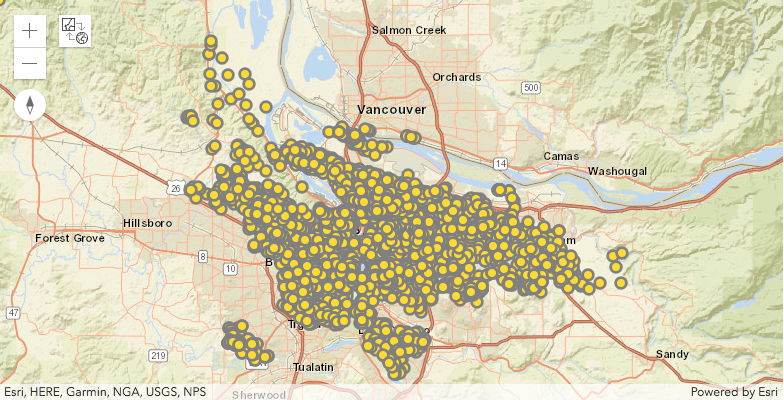
prop_sdf.spatial.plot(map_widget=pdx_map)
True
Explore density of properties for sale¶
You can render the same data using a heatmap renderer, which visualizes the spatial density of the properties (houses) using a heatmap.
pdx_density_map = gis.map('Portland, OR')
pdx_density_map.basemap='gray'
pdx_density_map
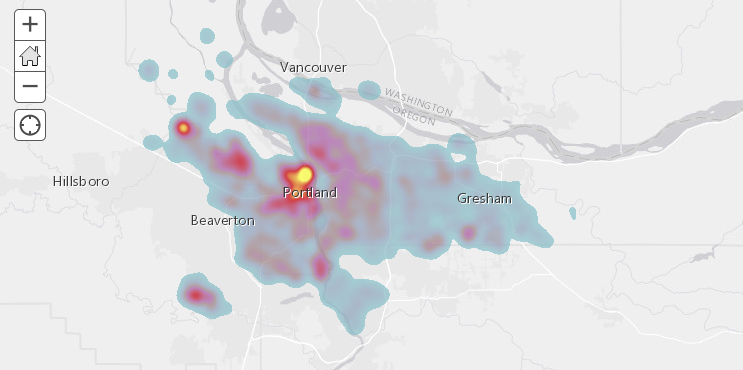
prop_sdf.spatial.plot(map_widget=pdx_density_map, renderer_type='h')
True
There is a hotspot near downtown Portland. There are few other isolated hotspots around the downtown as well. These could be pockets of communities that are spread around a major city.
Visualize geographic distributions of housing properties¶
Using different renderers such as 'class colored renderer', you can visualize and investigate if there is any spatial phenomena observable for the following columns.
- How is property age spatially distributed?
- Does property price drop outward from city center?
- Does property size increase in suburbs?
- hoa vs no hoa
Visualize spatial distribution by property age¶
pdx_age_map = gis.map("Portland, OR")
pdx_age_map.basemap = 'gray-vector'
pdx_age_map
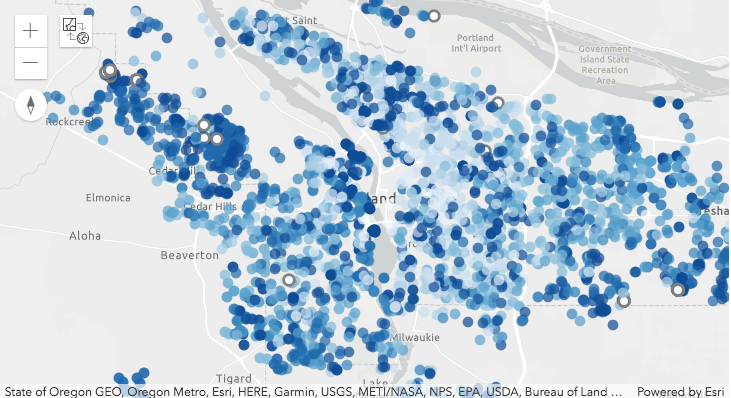
prop_sdf.spatial.plot(map_widget = pdx_age_map,
renderer_type='c', # for classs breaks renderer
method='esriClassifyNaturalBreaks', # classification scheme
class_count=10, # between 1900 - 2000, each decade in a class
col='YEAR BUILT',
cmap='Blues', # matplotlib color map
alpha=0.7,
outline_color=[0,0,0,0])
True
If you notice the syntax above, it mirrors the general syntax of plotting a DataFrame as a chart. It uses the same color map and symbols of matplotlib. Internally, the ArcGIS API for Python converts this syntax to ArcGIS symbology and renders it on a map.
Since the colormap and symbols is that of matplotlib, you can collect the class breaks from the map above and use that to plot the same data as a bar chart as shown below. Combining the map and chart gives you a powerful way to interactively explore the spatial and statistical distribution of your dataset.
age_class_breaks = pdx_age_map.layers[0].layer.layerDefinition.drawingInfo.renderer.classBreakInfos
# print(len(age_class_breaks))
cbs_list = []
cmap_list = []
for cb in age_class_breaks:
# print(cb.description) # print the class break labels
cbs_list.append(cb.classMaxValue)
cmap_list.append([x/255.0 for x in cb.symbol.color])
# build a histogram for the same class breaks
n, bins, patches = plt.hist(prop_sdf['YEAR BUILT'], bins=cbs_list)
# apply the same color for each class to match the map
idx = 0
for c, p in zip(bins, patches):
plt.setp(p, 'facecolor', cmap_list[idx])
idx+=1
plt.title('Histogram of YEAR BUILT column')
Text(0.5,1,'Histogram of YEAR BUILT column')
Visualize spatial distribution by price¶
pdx_price_map = gis.map("Portland, OR")
pdx_price_map.basemap = 'gray-vector'
pdx_price_map
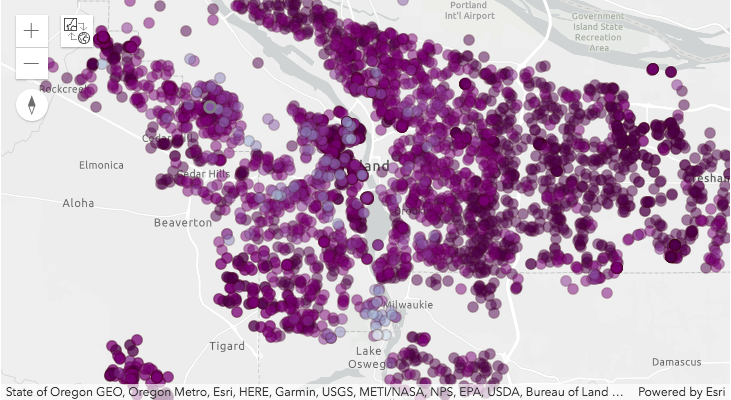
prop_sdf.spatial.plot(map_widget = pdx_price_map,
renderer_type='c', # for classs breaks renderer
method='esriClassifyQuantile', # classification scheme
class_count=10, # between 1900 - 2000, each decade in a class
col='PRICE',
cmap='BuPu_r', # matplotlib color map
alpha=0.5,
outline_color=[50,0,0,50], line_width=1)
True
price_class_breaks = pdx_price_map.layers[0].layer.layerDefinition.drawingInfo.renderer.classBreakInfos
# print(len(age_class_breaks))
cbs_list = []
cmap_list = []
for cb in price_class_breaks:
# print(cb.description) # print the class break labels
cbs_list.append(cb.classMaxValue)
cmap_list.append([x/255.0 for x in cb.symbol.color])
# build a histogram for the same class breaks
n, bins, patches = plt.hist(prop_sdf['PRICE'], bins=cbs_list)
# apply the same color for each class to match the map
idx = 0
for c, p in zip(bins, patches):
plt.setp(p, 'facecolor', cmap_list[idx])
idx+=1
plt.title('Histogram of PRICE column')
Text(0.5,1,'Histogram of PRICE column')
Visualize spatial distribution of property size¶
pdx_size_map = gis.map("Portland, OR")
pdx_size_map.basemap = 'gray-vector'
pdx_size_map
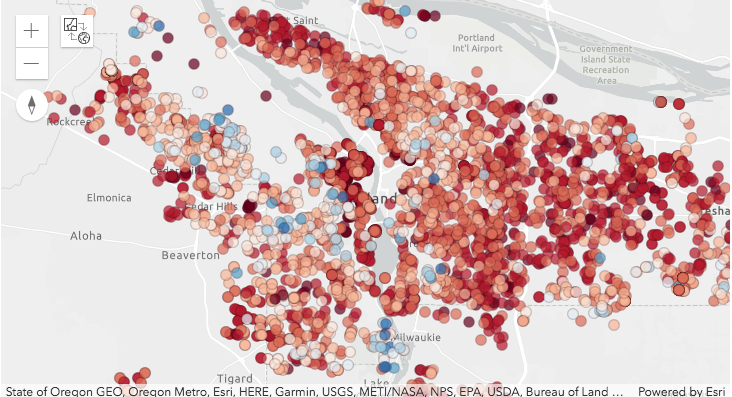
prop_sdf.spatial.plot(map_widget = pdx_size_map,
renderer_type='c', # for classs breaks renderer
method='esriClassifyNaturalBreaks', # classification scheme
class_count=10, # between 1900 - 2000, each decade in a class
col='SQUARE FEET',
cmap='RdBu', # matplotlib color map
alpha=0.7,
outline_color=[50,0,0,50], line_width=1)
True
size_class_breaks = pdx_size_map.layers[0].layer.layerDefinition.drawingInfo.renderer.classBreakInfos
# print(len(age_class_breaks))
cbs_list = []
cmap_list = []
for cb in size_class_breaks:
# print(cb.description) # print the class break labels
cbs_list.append(cb.classMaxValue)
cmap_list.append([x/255.0 for x in cb.symbol.color])
# build a histogram for the same class breaks
n, bins, patches = plt.hist(prop_sdf['SQUARE FEET'], bins=cbs_list)
# apply the same color for each class to match the map
idx = 0
for c, p in zip(bins, patches):
plt.setp(p, 'facecolor', cmap_list[idx])
idx+=1
plt.title('Histogram of SQUARE FEET column')
Text(0.5,1,'Histogram of SQUARE FEET column')
Spatial distribution of HoA¶
pdx_hoa_map = gis.map("Portland, OR")
pdx_hoa_map.basemap = 'gray-vector'
pdx_hoa_map
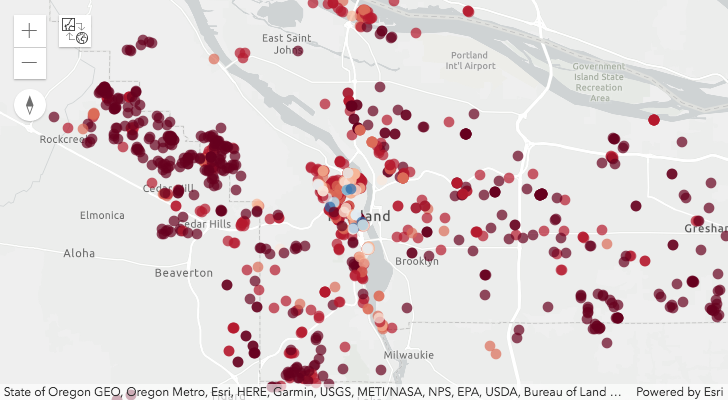
#plot properties without HOA as hollow
# prop_sdf_hoa_f = prop_df[prop_df['HOA PER MONTH']==0]
# prop_sdf_hoa_f.spatial.plot(map_widget=pdx_hoa_map, symbol_type='simple',
# symbol_style='+',outline_color='Blues',
# marker_size=7)
prop_sdf_hoa_2 = prop_df[prop_df['HOA PER MONTH']>0]
prop_sdf_hoa_2.spatial.plot(map_widget = pdx_hoa_map,
renderer_type='c', # for classs breaks renderer
method='esriClassifyQuantile', # classification scheme
class_count=10, # between 1900 - 2000, each decade in a class
col='HOA PER MONTH',
cmap='RdBu', # matplotlib color map
alpha=0.7,
outline_color=[0,0,0,0], line_width=0)
/Users/atma6951/anaconda3/envs/geosaurus_gold/lib/python3.6/site-packages/arcgis/features/geo/_accessor.py:861: SettingWithCopyWarning: A value is trying to be set on a copy of a slice from a DataFrame. Try using .loc[row_indexer,col_indexer] = value instead See the caveats in the documentation: http://pandas.pydata.org/pandas-docs/stable/indexing.html#indexing-view-versus-copy self._data[col] = self._data[col] /Users/atma6951/anaconda3/envs/geosaurus_gold/lib/python3.6/site-packages/arcgis/features/geo/_accessor.py:1968: SettingWithCopyWarning: A value is trying to be set on a copy of a slice from a DataFrame. Try using .loc[row_indexer,col_indexer] = value instead See the caveats in the documentation: http://pandas.pydata.org/pandas-docs/stable/indexing.html#indexing-view-versus-copy self._data['OBJECTID'] = list(range(1, self._data.shape[0] + 1))
True
hoa_class_breaks = pdx_hoa_map.layers[0].layer.layerDefinition.drawingInfo.renderer.classBreakInfos
# print(len(age_class_breaks))
cbs_list = []
cmap_list = []
for cb in hoa_class_breaks:
# print(cb.description) # print the class break labels
cbs_list.append(cb.classMaxValue)
cmap_list.append([x/255.0 for x in cb.symbol.color])
# build a histogram for the same class breaks
n, bins, patches = plt.hist(prop_sdf['HOA PER MONTH'], bins=cbs_list)
# apply the same color for each class to match the map
idx = 0
for c, p in zip(bins, patches):
plt.setp(p, 'facecolor', cmap_list[idx])
idx+=1
plt.title('Histogram of HOA PER MONTH column')
Text(0.5,1,'Histogram of HOA PER MONTH column')
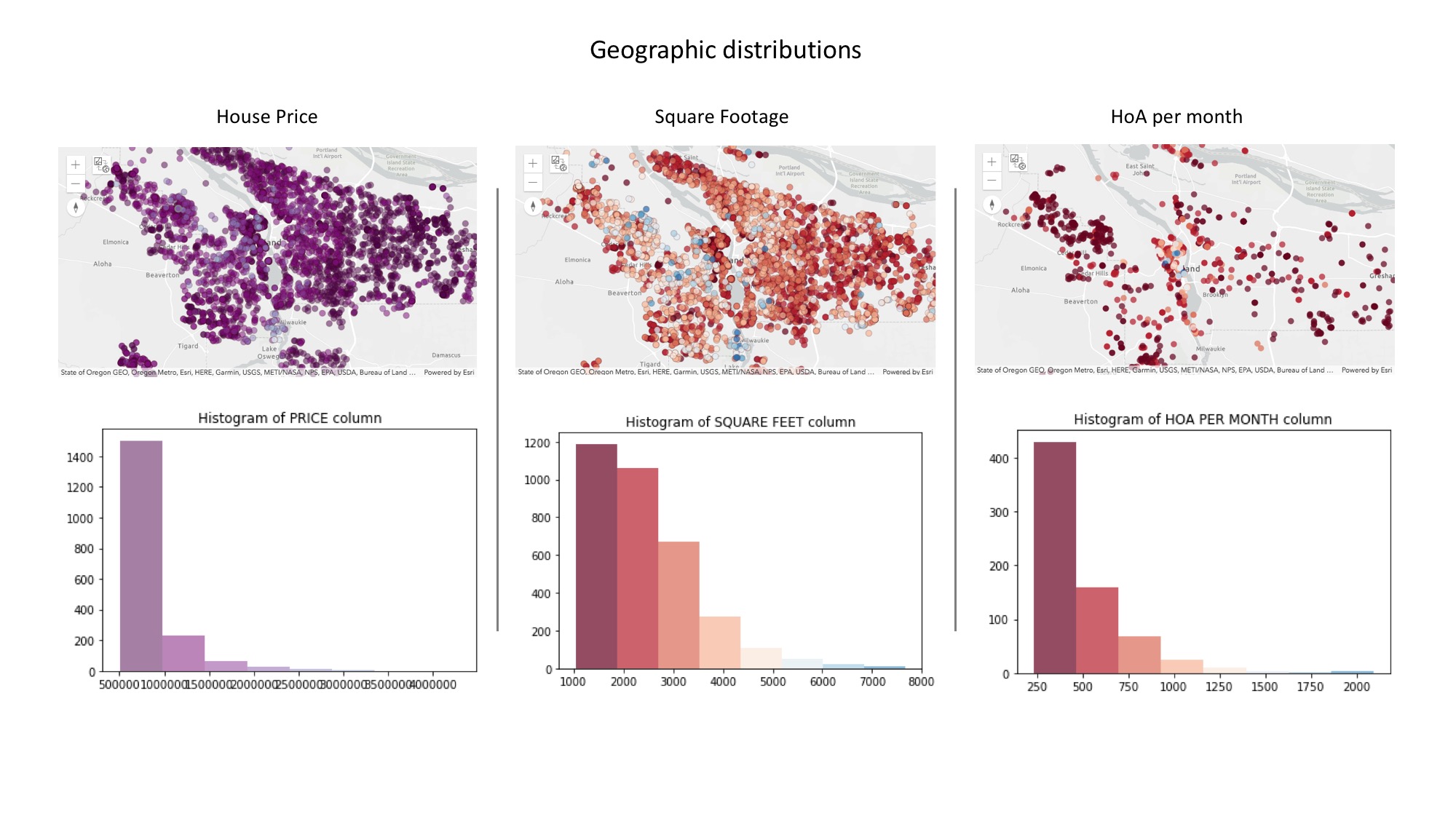
Explore distribution of numeric columns:¶
ax_list = prop_df.hist(bins=25, layout=(4,4), figsize=(15,12))
Explore the frequency of categorical columns
fig2, ax2 = plt.subplots(1,2, figsize=(10,5))
prop_df['CITY'].value_counts().plot(kind='bar', ax=ax2[0],
title='City name frequency')
ax2[0].tick_params(labelrotation=45)
prop_df['PROPERTY TYPE'].value_counts().plot(kind='bar', ax=ax2[1],
title='Property type frequency')
ax2[1].tick_params(labelrotation=45)
plt.tight_layout()
Filter based on your criteria¶
Let us define a few rules based on the intrinsic properties of these houses and shortlist them.
filtered_df = prop_sdf[(prop_df['BEDS']>=2) &
(prop_df['BATHS']>1)&
(prop_df['HOA PER MONTH']<=200) &
(prop_df['YEAR BUILT']>=2000) &
(prop_df['SQUARE FEET'] > 2000) &
(prop_df['PRICE']<=700000)]
filtered_df.shape
(331, 23)
(prop_sdf.shape, filtered_df.shape)
((3624, 23), (331, 23))
From 3624 houses, we shortlisted 331 of them. Below, let us visualize the statistical distribution of this shortlist.
Visualize statistical distribution of shortlisted properties¶
ax_list2 = filtered_df.hist(bins=25, layout=(4,4), figsize=(15,15))
From the histograms above, we notice most of the houses have 4 beds, while we requested for at least 2. Majority of them are newly built and skewed toward upper end of the price spectrum.
Visualize spatial distribution of shortlisted properties¶
pdx_filtered_map = gis.map("Portland, OR")
pdx_filtered_map.basemap = 'gray-vector'
pdx_filtered_map
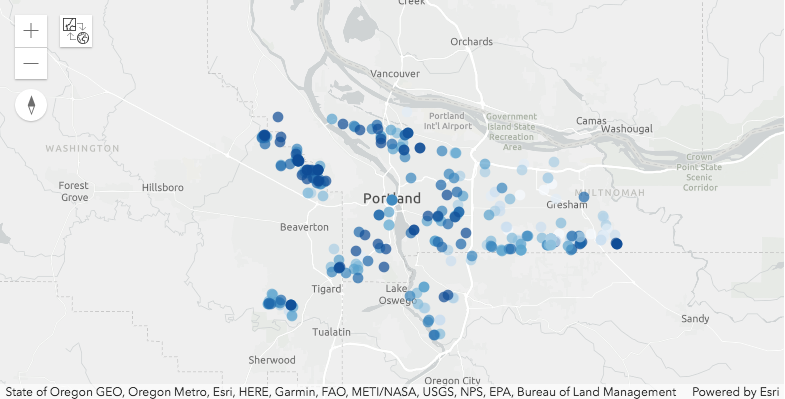
filtered_df.spatial.plot(map_widget=pdx_filtered_map,
renderer_type='c',
method='esriClassifyNaturalBreaks', # classification scheme
class_count=10,
col='PRICE',
cmap='Blues', # matplotlib color map
alpha=0.7,outline_color=[0,0,0,0])
The houses in the shortlist are well spread across the Portland market. We notice spatial clustering in the distribution of property prices. Higher priced houses are mostly to the west of downtown while moderately and lower priced are spread across east and south.
Write the shortlisted properties to disk¶
So far, we used attribute queries to explore and filter out properties. We have not yet used GIS analysis to narrow them further. Before that, let us save our work to disk.
filtered_df.to_csv('resources/houses_for_sale_att_filtered.csv')